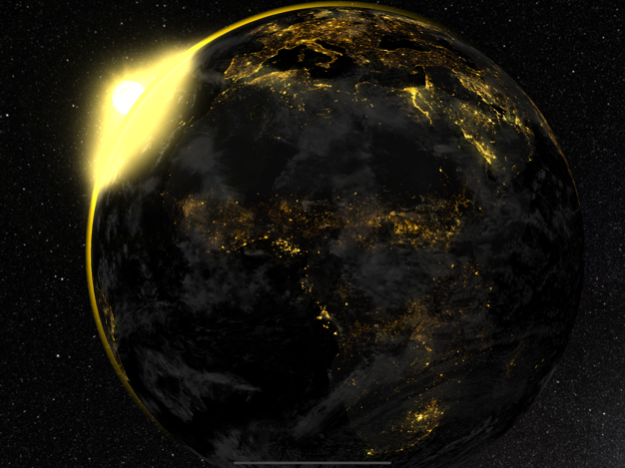Earth 3D 3.004
Continue to app
Paid Version
Publisher Description
Enjoy observing our Earth !
Enjoy observing our Earth with the Moon and the Sun on the background of the Milky Way.
在銀河系的背景下,享受用月亮和太陽觀測我們的地球。
A really relaxing method to calm down in a stressful moment!
一個真正放鬆的方法,可以在壓力時刻平靜下來!
- Very realistic Earth with relief, clouds relief and shadow and altitude, Earth night side with diffuse light in clouds, storms effects in the clouds in the night side, Sun reflection on water and eclipse and sun masking, Earth atmosphere effect, Moon relief and eclipse and shadow on Earth, the all ones on background of the Milky Way with all the objects in the sky, a perfect solution to become aware of the beauty of our environment !
- You can rotate around the Earth by dragging with one finger and zoom with two fingers.
- Let's choose different camera types with top right buttons: free or orbital or geostationary.
- Pause the animation with the top left button during a breathing in and a breathing out.
- Hold down the bottom right button to speed up the animation.
- Depending on the capacity of your device, the definition and the effects will adapt.
Take care of you, your family and friends, and the Earth mother !
Mar 18, 2024
Version 3.004
- iOS compatibility
About Earth 3D
Earth 3D is a paid app for iOS published in the Kids list of apps, part of Education.
The company that develops Earth 3D is SOLILAB. The latest version released by its developer is 3.004.
To install Earth 3D on your iOS device, just click the green Continue To App button above to start the installation process. The app is listed on our website since 2024-03-18 and was downloaded 6 times. We have already checked if the download link is safe, however for your own protection we recommend that you scan the downloaded app with your antivirus. Your antivirus may detect the Earth 3D as malware if the download link is broken.
How to install Earth 3D on your iOS device:
- Click on the Continue To App button on our website. This will redirect you to the App Store.
- Once the Earth 3D is shown in the iTunes listing of your iOS device, you can start its download and installation. Tap on the GET button to the right of the app to start downloading it.
- If you are not logged-in the iOS appstore app, you'll be prompted for your your Apple ID and/or password.
- After Earth 3D is downloaded, you'll see an INSTALL button to the right. Tap on it to start the actual installation of the iOS app.
- Once installation is finished you can tap on the OPEN button to start it. Its icon will also be added to your device home screen.